Ultra Core Activation Steps (Option 1)
1. Please save the .bld activaiton file from attached email to the designated folder you wish to save the file.
2. Select the Ultra-Core tab and click Activate [Core3/4] button on the right.

Ultra Core Activation Steps (Option 1)
1. Please save the .bld activaiton file from attached email to the designated folder you wish to save the file.
2. Select the Ultra-Core tab and click Activate [Core3/4] button on the right.

Please use option 1 if you have received a .BLD file, and use option 2 if you have received a 20 digit code.
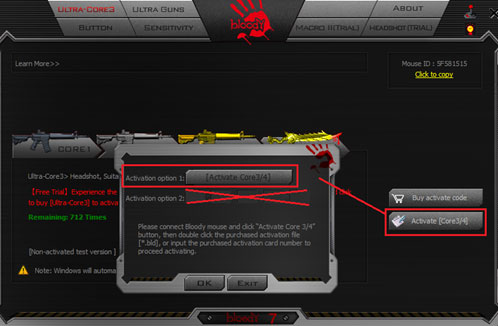
Please check if the computer's firewall setting has any special protections that are regulating the process of activating the software. If it does please temporary disable during the process of activating the software.
Please download and install the latest version of the Bloody software to ensure proper activation. To download please visit : https://www.bloody.com/en/download.php?id=6
Please note* that the "Q-Series" hardware does not have options to access Bloody Software.
Products listed below does not have access to custom color modification. These products only have capabilities to modified the lightings brightness or darkness:
B120
B130
To check if your mouse is activated or non-activated. Please select the Ultra Core tab in the Bloody software, and click Ultra Core3 or Core4. It will state below if your hardware is "non-activated" or activated. Please refer to the image below
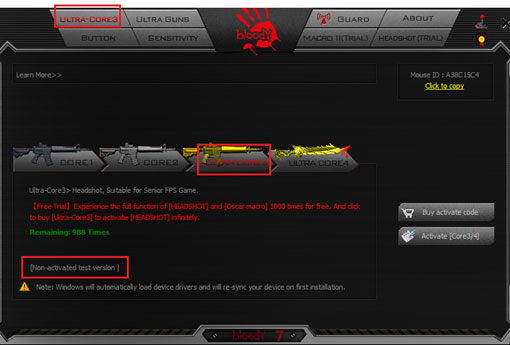
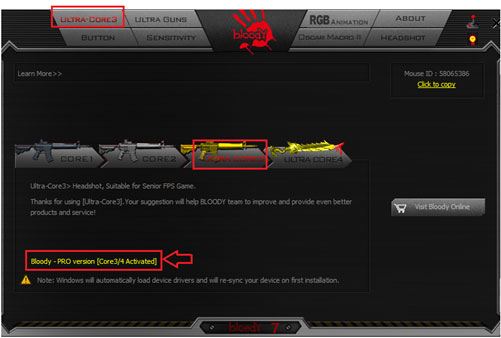
To purchase activation for your mouse, please click the tab "Buy Activation Code"
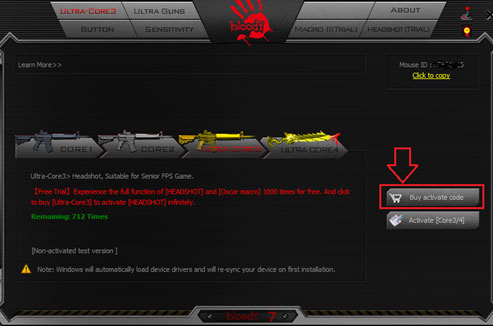
Brightness: FN + “↑ / ↓”
To cycle through saved lighting effects, please life the mouse off the surface and click the "1" key on the mouse. Please refer to image below
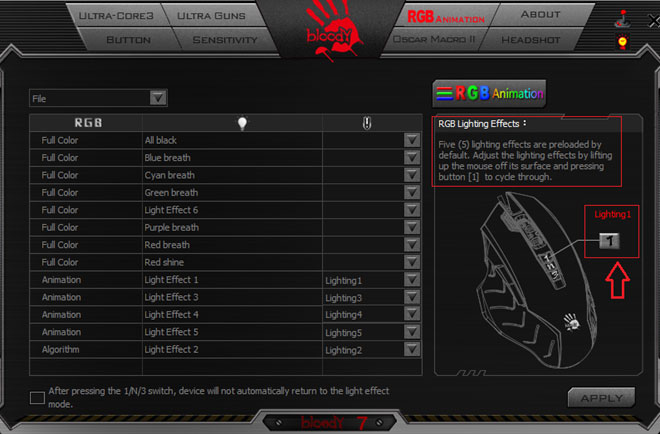
The insert download card in the package is not an activation card. If the Mouse is a "non-activated" version and you wish to purchase the activation, please refer to the link below to purchase.
Online shop: (English)
http://www.bloody.com/en/core3/core.asp?MachineCode=